Using Privacy Features
This guide demonstrates how to leverage the privacy features on Raven House when working with your NFTs.
Public vs Private NFTs
Raven House allows NFTs to exist in two states:
Public NFTs
- Visible on the blockchain explorer
- Ownership is publicly known
- Similar to traditional NFTs
Private NFTs
- Ownership information is shielded
- Only you can see and manage these NFTs
- Transfers remain confidential
Transferring NFTs Privately
To transfer an NFT with privacy:
- Navigate to the NFT detail page
- Click “Transfer NFT”
- In the transfer modal, select “Private” as the transfer type
- Enter the recipient’s address
- Confirm the transaction
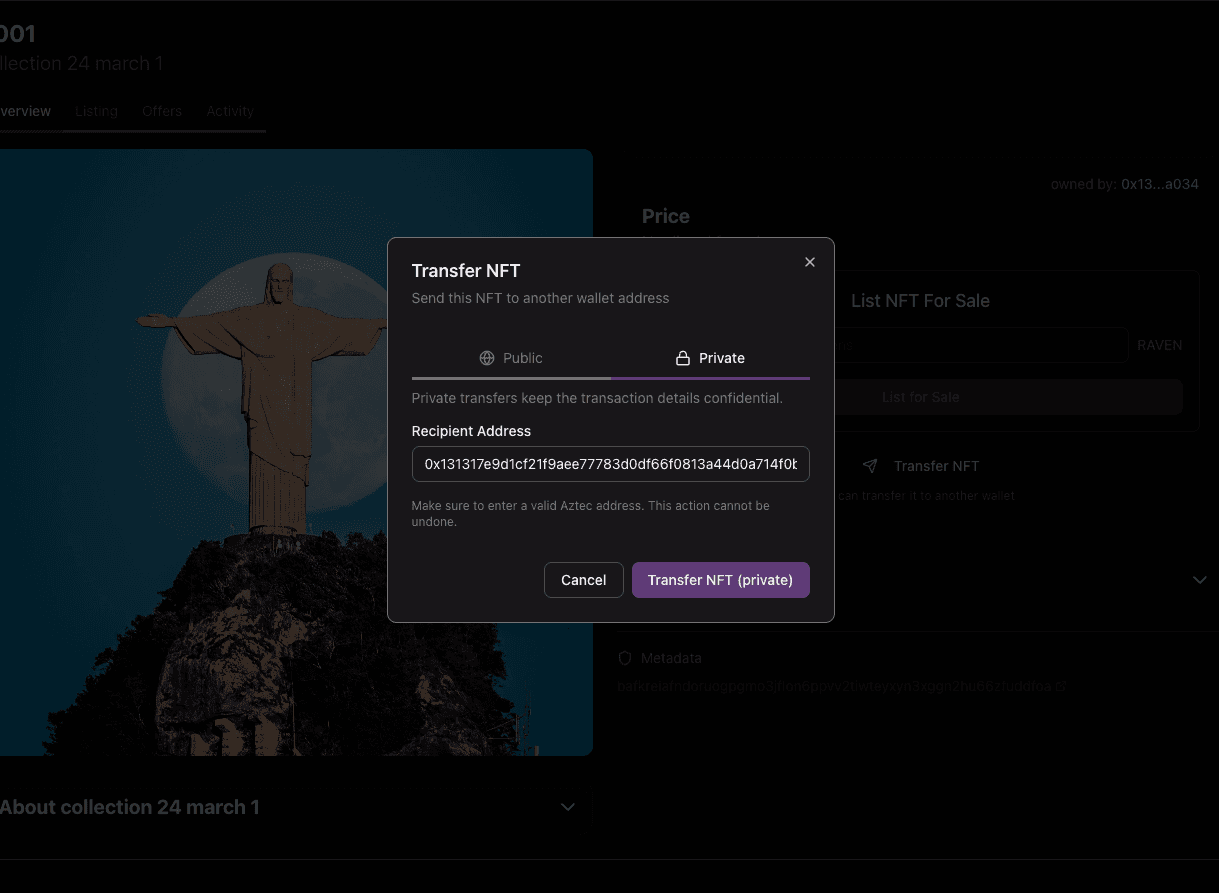
The transfer will be processed using zero-knowledge proofs, and the recipient will receive the NFT in their private balance.
Viewing Your Private NFTs
Your private NFTs are only visible to you:
- Navigate to your Profile page
- Select the “Private” tab to view all your private NFTs
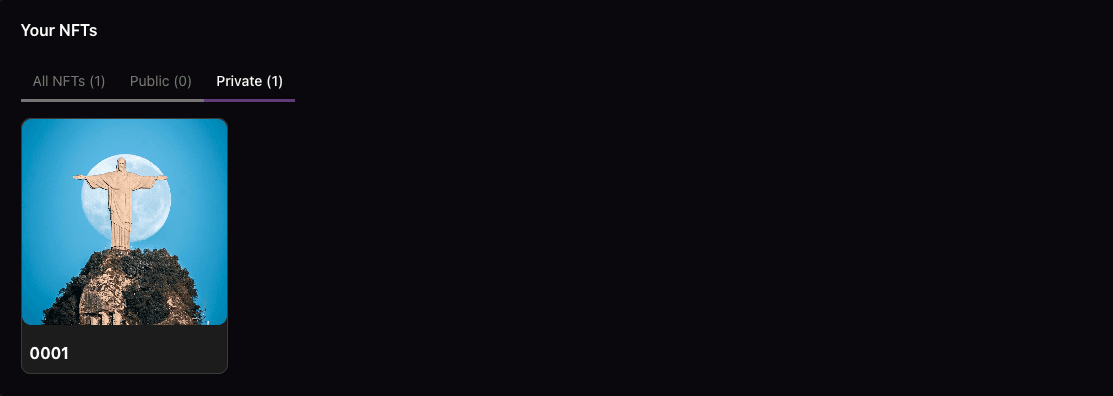
Privacy in Discord Verification
When using Discord verification with private NFTs:
- The verification process can check your private NFT balance
- It verifies ownership without revealing which specific NFTs you own
- You get the role without exposing your collection
Best Practices for Privacy
Advanced Privacy Features
Next Steps
To learn more about privacy features:
Last updated on